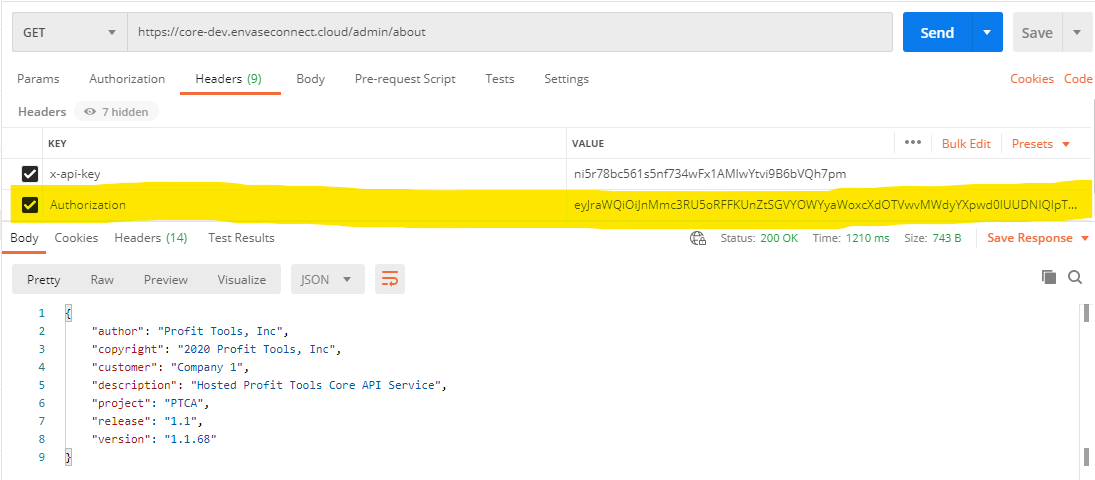Postman Authorization Use Cases
In this article, you will learn how to use the postman to start dealing with Envase Connect Core API.
To be able to use postman to issue requests to any API that is being authorized by AWS Cognito authorizer we need to send an Authorization header with a value of a valid access_token.
Generating id token through Postman
From Postman create new dummy API and set authorization to be oauth2, and set the Header Prefix to Bearer.
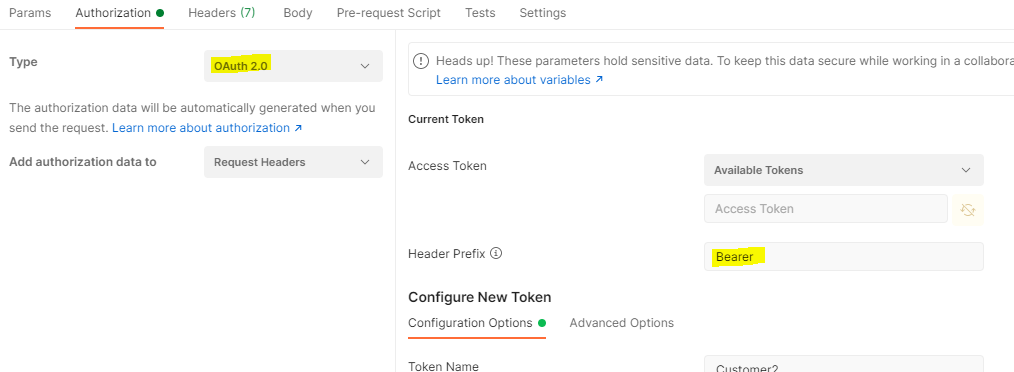
Fill the info in the rest of the page as the following table.
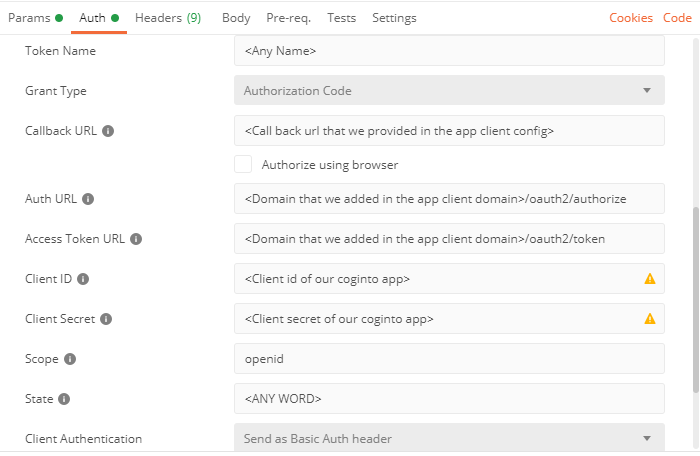
DEV Environment Configurations
Field |
Value |
|---|---|
Grant Type |
Authorization Code |
Callback URL |
|
Auth URL |
https://envase-dev.auth.us-east-1.amazoncognito.com/oauth2/authorize |
Access Token URL |
https://envase-dev.auth.us-east-1.amazoncognito.com/oauth2/token |
Client ID |
issued-client-id |
Client Secret |
issued-client-secret |
Scope |
|
State |
test |
STG Environment Configurations
Field |
Value |
|---|---|
Grant Type |
Authorization Code |
Callback URL |
|
Auth URL |
https://envase-stg.auth.us-east-1.amazoncognito.com/oauth2/authorize |
Access Token URL |
https://envase-stg.auth.us-east-1.amazoncognito.com/oauth2/token |
Client ID |
issued-client-id |
Client Secret |
issued-client-secret |
Scope |
|
State |
test |
PRD Environment Configurations
Field |
Value |
|---|---|
Grant Type |
Authorization Code |
Callback URL |
|
Auth URL |
https://envase.auth.us-east-1.amazoncognito.com/oauth2/authorize |
Access Token URL |
https://envase.auth.us-east-1.amazoncognito.com/oauth2/token |
Client ID |
issued-client-id |
Client Secret |
issued-client-secret |
Scope |
|
State |
test |
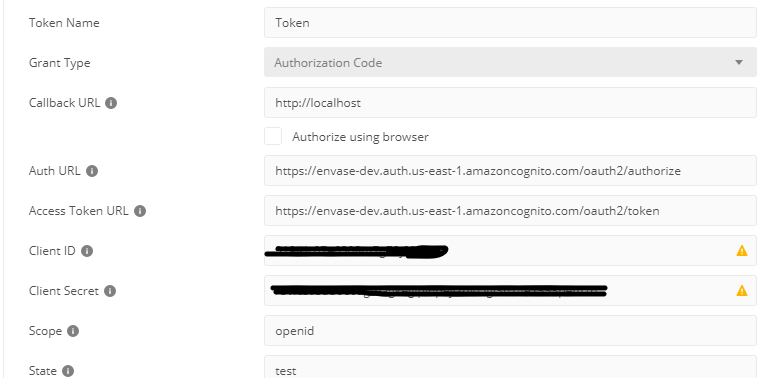
Click on Get New access token button will open a new sign in window for username and password. You should use the user name and password provided for your user account.
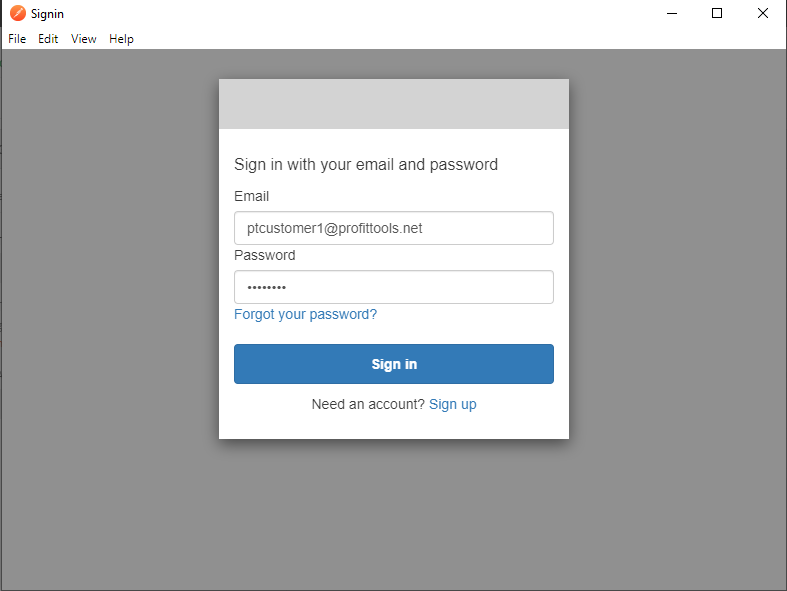
After signing in you will get the token details, copy the access_token to be used in authorization header of any other postman calls that will need AWS Cognito access_token.
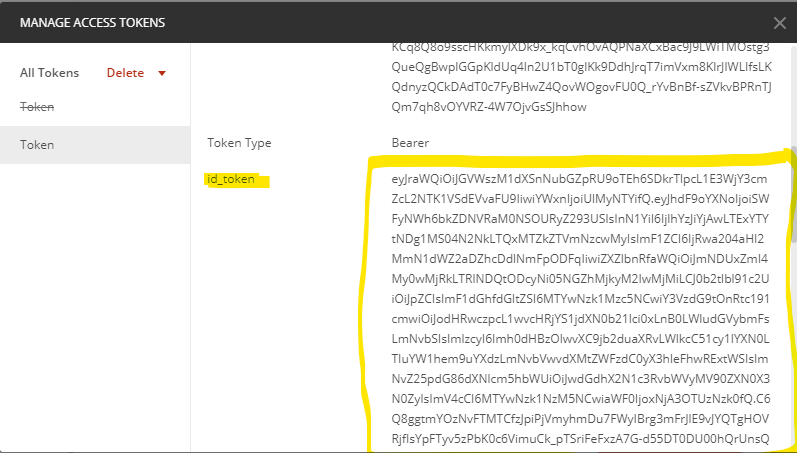
In your actual API call add a new header called ‘Authorization’ with the value of the access_token that you have copied from the previous step and don’t forget to add the X-Api-Key also if needed.
Environment |
Base URL |
API KEY |
|---|---|---|
DEV |
issued-api-key |
|
STG |
issued-api-key |
|
PRD |
issued-api-key |